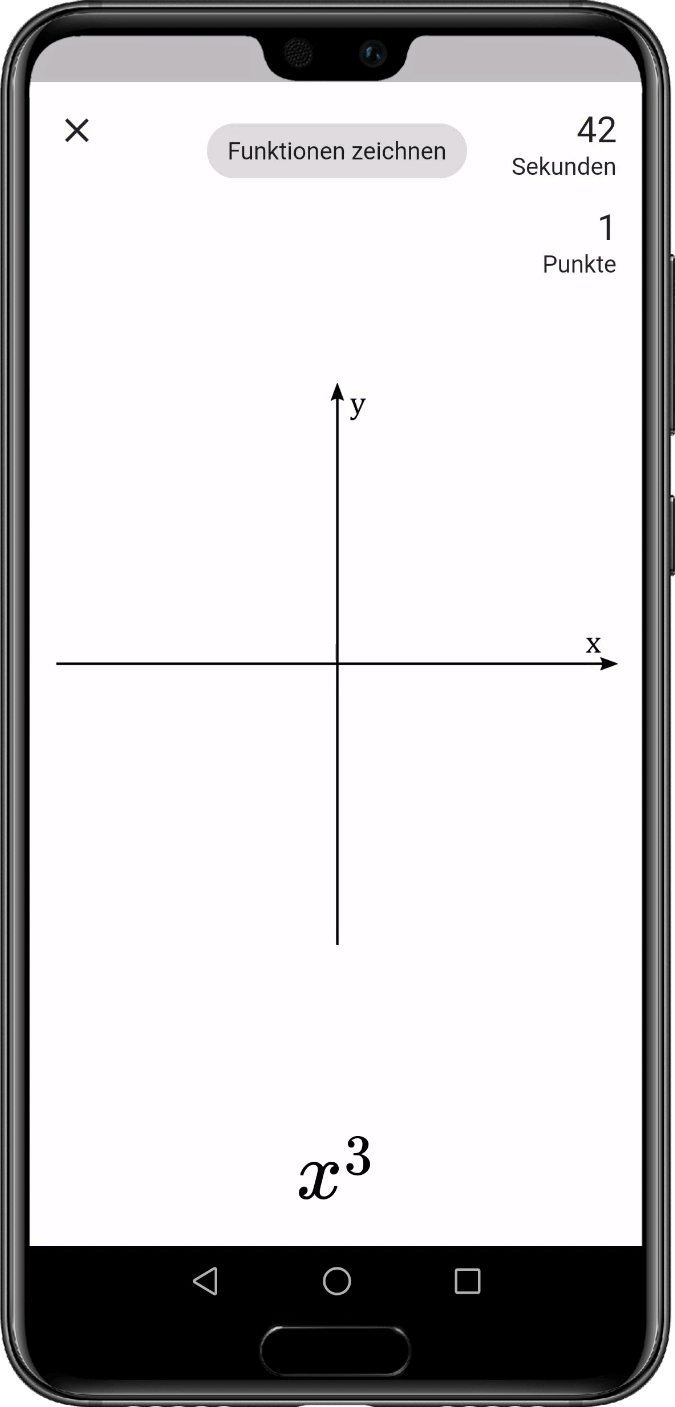The Features In Detail
My Profile
How many points do I have in total? In which chapters am I a champion, where do I still need to train my weaknesses? See how much I learned today!
- Total Points
If you answer a question correctly, you get points. The total points are displayed here across categories.
- Current Topic
Here you get an overview of the current topic. With the help of a traffic light system the learning progress is shown.
- History

The Traffic Light System
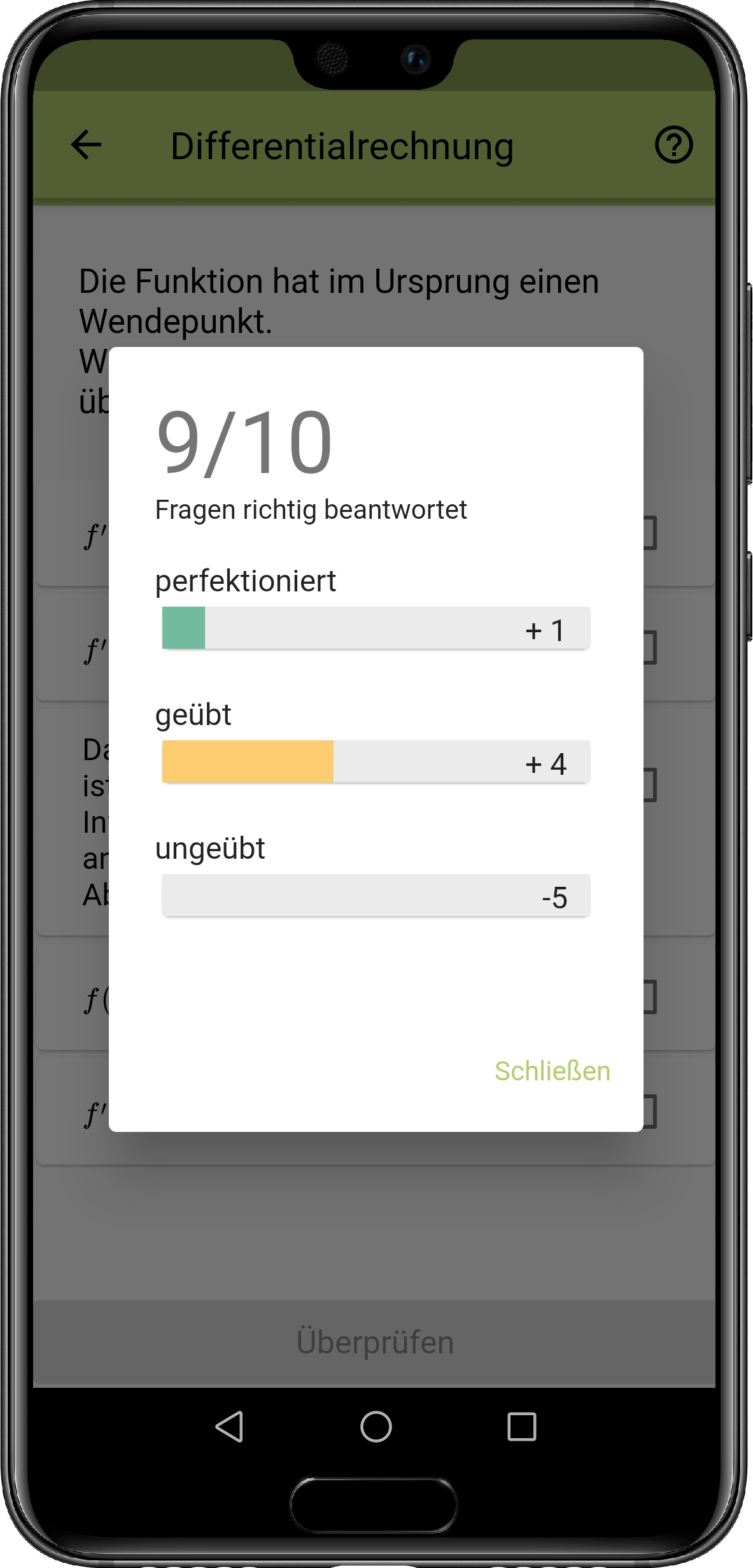
Traffic light system gives clear feedback how well you already have mastered which math topics
The color indicates which questions you have never, 1-2x or 3x answered correctly. This gives you an overview of your learning progress in each chapter.
- Perfected
You have answered these questions correctly several times.
- Practiced
You have already answered these questions correctly once.
- Unpracticed
These questions have not yet been properly answered.
The Questions
In each of the 20 categories, questions are available in the difficulty levels “Easy”, “Medium” and “Difficult”. You always start with the easy ones and automatically increase when you have answered them correctly. In this way, the app responds to the individual’s ability.
There are single-choice questions, where only one answer is correct – as well as multiple-choice questions, where several answers are correct. The distinction can also be seen visually: While multiple-choice questions have rectangular answer boxes to check off, the first questions do not.
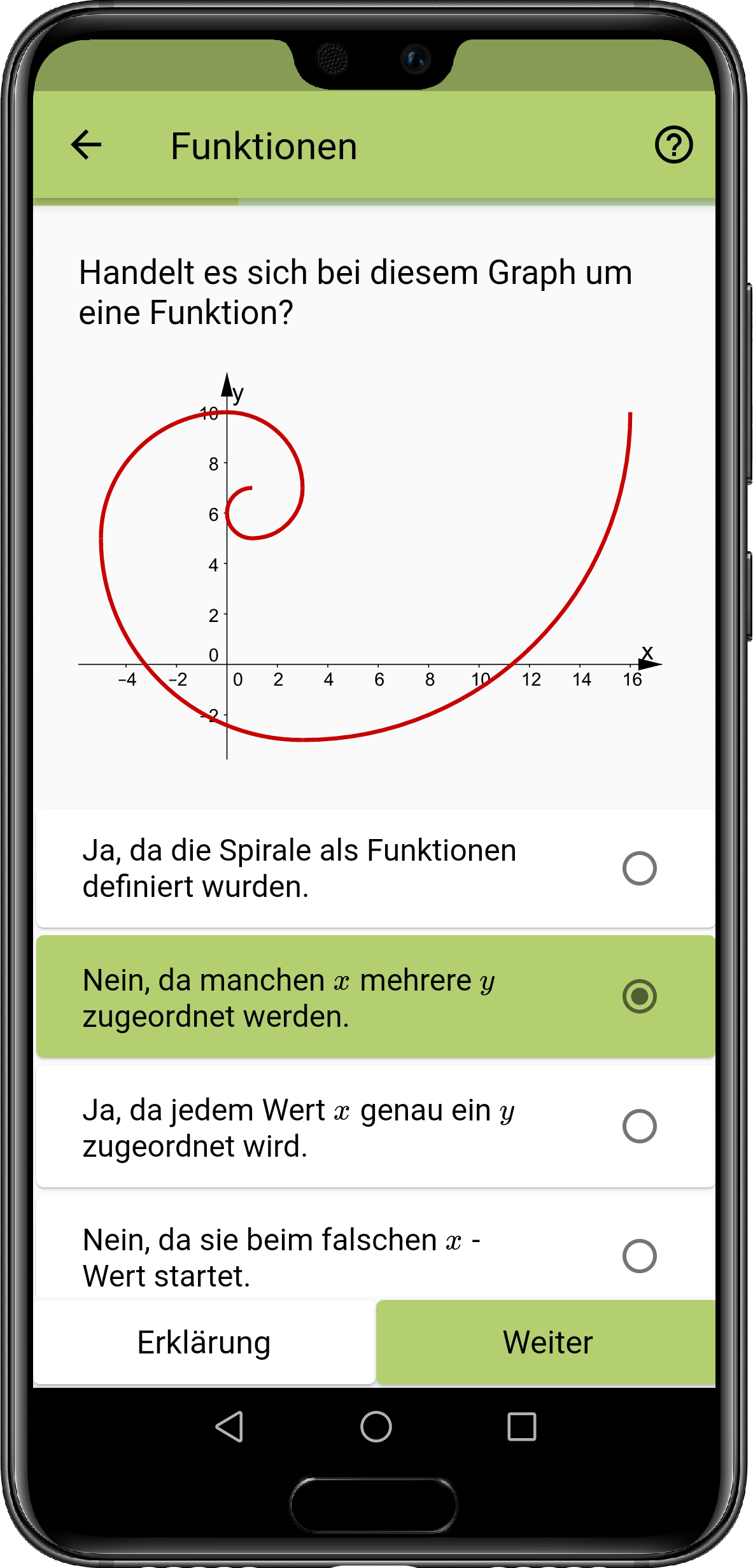
Special Features
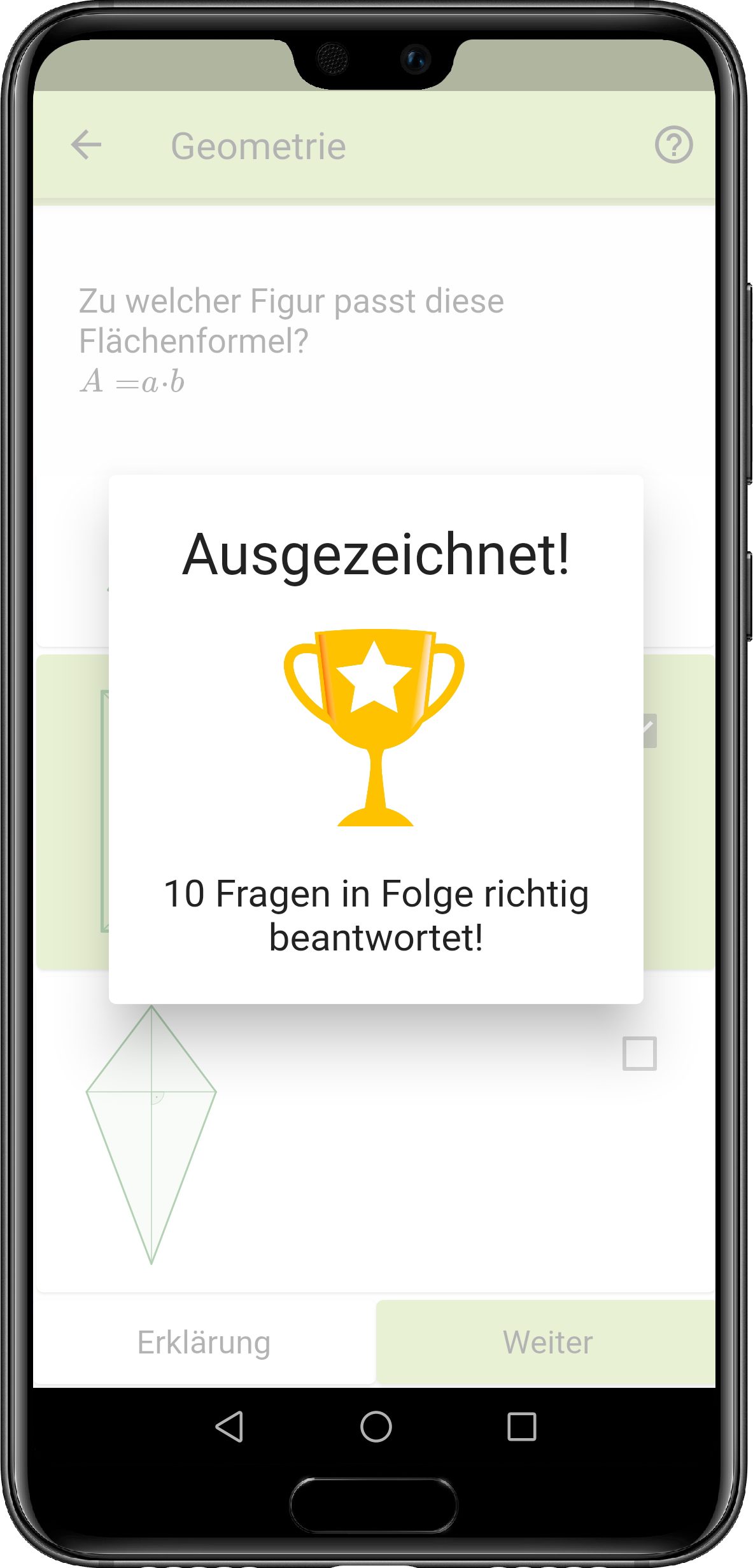
Award for 10 correctly answered questions
Award for 10 correctly answered questions
Playful elements for the most important basic knowledge act to improve motivation. Learning progress is scientifically verified.
- Explanation
For a better understanding there is a detailed explanation for each question.
- Feedback
With the help of the feedback functions there is the possibility to get direct feedback from a mathematics expert.
- Playful Learning
The points and rewards system increases motivation while playing. In addition, mini-games provide variety and loosen up the learning content.
- Content
Minigames
- Draw Functions
Draw the given function in the coordinate system with your finger.
- Fraction
Mark the given fraction as a proportion in the pie chart.
- Check
Check if a mathematical statement is correct and mark it as true or false.